Music is a big part of my life. And I’m not sure why, but I like to keep my music — like other stuff I like — really tidy. I mean, the bank and insurance and whatever papers all end up in a messy “deal with that later” pile, but my books and CDs? I sort them. My roughly 200 CDs are sorted by frigging alphabetical order! “Hammill, Peter” before “Harvey, PJ”.
And I keep my digital files organized, too. My music library is carefully tagged. Good for you, I hear you say. Well, no, it’s actually pretty bad. Not the tagging itself, but the support for anything but the most basic tags in music players and even tag editors.
Simple yet comprehensive tagging
Let’s say we’re from the 20th century and we love albums. For those of you born after 1985, albums are collections of songs, usually ten or so, from an artist or a band. Musicians used to publish most of their work as albums, on disc (like your father’s Compact Discs).
So let’s say we have some digital files, and each file is a song from an album by an artist. Now we want our music player to recognize the artist’s name and the album’s title, so we add tags to our files.
| Tag | Value |
|---|---|
| title | The Bottle |
| artist | Gil Scott-Heron & Brian Jackson |
| album | Winter in America |
| tracknumber | 5 |
Okay, that’s nice. But wait, what’s this artist name,
“Gil Scott-Heron & Brian Jackson”. That’s two persons, right? What if we
have other albums by “Gil Scott-Heron” only? Will our music player be able to
group them with “Gil Scott-Heron & Brian Jackson”? Probably not.
One simple way to fix that is to use several artist
tags. While we’re at it, we can add other tags:
| Tag | Value |
|---|---|
| title | The Bottle |
| artist | Gil Scott-Heron |
| artist | Brian Jackson |
| album | Winter in America |
| date | 1974 |
| tracknumber | 5 |
Use the tags, Luke
So this album is from 1974, which is good to know if we want to play music
from the Seventies only, or if we want to list an artist’s albums by date.
But, most importantly, we want our music player to be able to:
- List all Gil Scott-Heron albums, including Winter in America.
- List all Brian Jackson albums, including this one.
- Display “Gil Scott-Heron, Brian Jackson” or “Gil Scott-Heron & Brian Jackson” or “Gil Scott-Heron and Brian Jackson” (or the names sorted the other way round maybe) whenever it’s appropriate.
Most music players fail miserably at this. Including iTunes and Spotify.
Many tag editors don’t fare so well, too. And don’t get me started with more
advanced tagging, including artistsort, albumartist,
originalartist, composer, performer:role
tags. Thankfully I don’t use those much, since I don’t listen to a lot of
classical or jazz music.
Are there players out there that manage this right? The only one I’m sure about, and my music player of choice, is Quod Libet. What’s more, its companion tag editor, named Ex Falso, is a simple and powerful tool. Sadly, Quod Libet is Linux only, so nothing decent on Mac OS. For the record, here is what it looks like in Quod Libet:
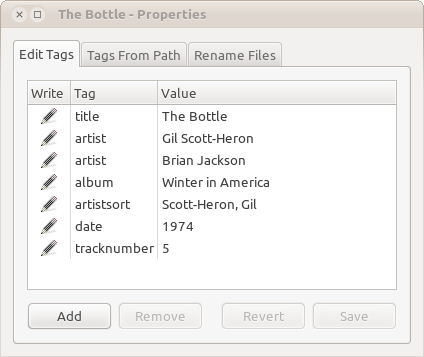
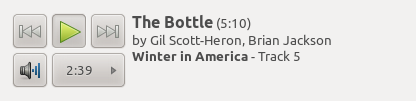
Icing on the cake: the last.fm plugin for Quod Libet is clever enough to submit the full list of artists as a single string: “Gil Scott-Heron, Brian Jackson”. This is necessary because — surprise! — last.fm doesn’t accept multiple artists.
Thank you for reading this half-rant, half-praise of the best music player
ever. You may go now. Quick, or I’ll start ranting about
discnumber tags!